Cargo Hub
Responsive HTML5/CSS3 Template
- Created: 30/11/2017
- latest Update: 18/04/2018
- By: Cargo Hub - Responsive Cargo Hub HTML5 Template
- website: steelthemes.com
Thank you for purchasing my theme. If you have any questions that are beyond the scope of this help file, please feel free to email via my user page contact form here. Thanks so much!
HTML Structure
This theme is a Responsive layout.. The general template structure is the same throughout the template. Here is the general structure.
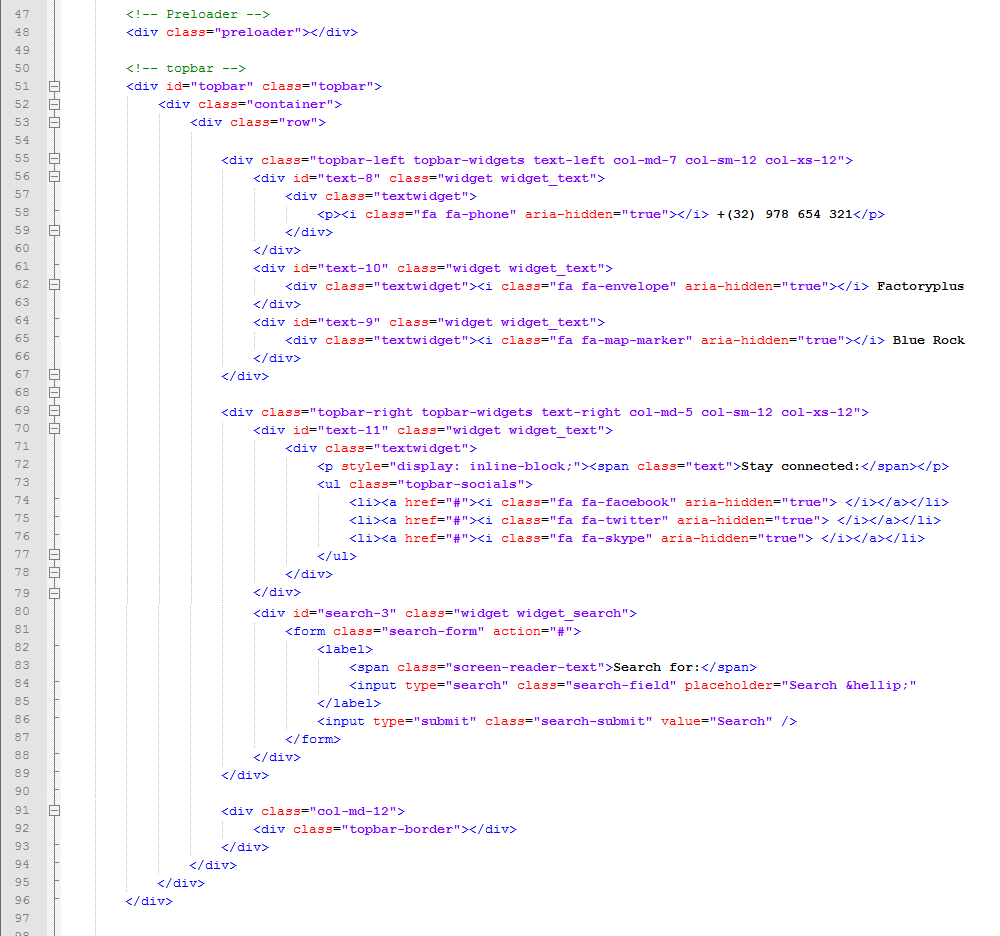
If you would like to edit the color, font, or style of any elements in one of these columns, you would do the following:
#content a {color: #someColor;}
If you find that your new style is not overriding, it is most likely because of a specificity problem. Scroll down in your CSS file and make sure that there isn't a similar style that has more weight.
I.E.
.container #content a {color: #someColor;}
So, to ensure that your new styles are applied, make sure that they carry enough "weight" and that there isn't a style lower in the CSS file that is being applied after yours.
CSS Files and Structure
I'm using one main CSS file and two addition styles one for responsibility layout (skeleton.css) and one other for slider settings, there are general styles for whole theme and reset styles inside main style.css. Many browser interpret the default behavior of html elements differently. By using a general reset CSS styles in this file, we can work round this. This file also contains some general styling, such as anchor tag colors, font-sizes, etc. Keep in mind, that these values might be overridden somewhere else in the file.
/* Cargo Hub - Theme HTML Template */ /************ TABLE OF CONTENTS *************** 1. Reset 2. Global Settings 3. Typography Style 4. All Elements Design 5. PreloaderPreloader 6. Page Header 7. Main Navigations 8. Page Conents 9.services Section 10.Projects Section 11.404 page 12.Back To Top 13.Comments Style 14.Sidebar Widgets 15.Sidebar Services 16.sidebar project 17.Contact location 18.Footer 19.Carousel 20.Shortcodes 21.service-box 22.contact-box 23.Projects 24.Counter 25.Testimonials 26.Pricing 27.Services 28.Team 29.Custom Quote
If you would like to edit a specific section of the site, simply find the appropriate label in the CSS file, and then scroll down until you find the appropriate style that needs to be edited.
Any images that are placed within the blog section have 5px worth of padding and a light bluish background. If you would like to edit the display of these images, find the following section in the style sheet:
#content .entry img {
change styles here:
}
Framework
This theme used most popular HTML, CSS, and JS framework;You can see some help info, when click links which are below each regarding framework:
- Bootstrap - is the most popular HTML, CSS, and JS framework for developing responsive, mobile first projects on the web., please visit http://getbootstrap.com/
Css Files
You can see some help info, when click links which are below each regarding css:
- Animate.css - is a bunch of cool, fun, and cross-browser animations for you to use in the projects., please visit https://daneden.github.io/animate.css/
- Owl Carousel css Refer to the author's documentation for additional notes on how to use it.
- bootstrap Refer to the author's documentation for additional notes on how to use it.
Fonts
You can see some help info, when click links which are below each regarding fonts:
- Google Fonts - Directory provides high-quality web fonts that you can include in your pages using the Google Font API. Available at https://fonts.google.com/
JavaScript
This theme imports 10 Javascript files. You can see some help info, when click links which are below each regarding script:
- jQuery - is a Javascript library that greatly reduces the amount of code that you must write. For more information, please visit http://www.jquery.com/
- Mixitup. Refer to the author's documentation for additional notes on how to use it.
- jQuery Revolution Slider Refer to the author's documentation for additional notes on how to use it.
- Owl Carousel 2 Refer to the author's documentation for additional notes on how to use it.
- jQuery Fancybox Popup Refer to the author's documentation for additional notes on how to use it.
- jQuery Validatr Refer to the author's documentation for additional notes on how to use it.
- jQuery countTo Refer to the author's documentation for additional notes on how to use it.
- jQuery Themepunch Tools Refer to the author's documentation for additional notes on how to use it.
- jQuery.appear Refer to the author's documentation for additional notes on how to use it.
- bootstrap Refer to the author's documentation for additional notes on how to use it.
Contact Form
You can send live working mail through your contact form after three changes are give below.Please follow given changes carefully.
1. Find line number 4 in mail.php and change your theme location like ($url = 'http://servermaintain.com/contact/';) to ($url = 'your folder location';)2.Find line number 11 in mail.php and change mail id like (graphicrajkumar@gmail.com) to (youmail@gmail.com).
3.Find line number 22 in mail.php and change mail id of which server you are using like (info@servermaintain.com) to (info@yourdomain.com).
Sources and Credits
I've used Slider Revolution jQuery plugin in this template.
I've used the following images, icons or other files as listed.
Once again, thank you so much for purchasing this theme. As I said at the beginning, I'd be glad to help you if you have any questions relating to this theme. No guarantees, but I'll do my best to assist. If you have a more general question relating to the themes on ThemeForest, you might consider visiting the forums and asking your question in the "Item Discussion" section.
Cargo Hub - Responsive Cargo Hub HTML5 Template